REVIEW: TI-83 Plus calculator provides efficiency despite simplistic look
Staff Writer Oscar Hong notes the markedly cheaper price and efficiency of his beloved TI-83 Plus calculator.
June 1, 2020
As many students know, a bad calculator can at best be a nuisance and at worst, cost them valuable points on an exam. Thankfully, the TI-83 Plus isn’t a bad calculator.
As my four years at Algonquin come to a close, I’ve been through a number of scenarios where I’ve needed to use a calculator. From calculus and physics courses to standardized exams, my trusty TI-83 Plus has always been with me (and I wouldn’t have it any other way).
Released in 1999, the TI-83 Plus has been such a hit that it’s still in classrooms today. Although a newer model, the TI-84, has been released, I still think that the TI-83 Plus is a great choice for high schoolers everywhere, despite being older than all of them.
At first glance, perhaps the most noticeable feature is the pixelated, uncolored screen. And though the calculator may not appear to be anything special, it doesn’t need to be. Its extremely slender, light design helps make it portable for everyday usage. It’ll solve almost anything you throw at it and has a clean, minimalist user interface with little to no learning curve. To make things better, it has a battery life that usually lasts me a couple of months between charges (with regular usage too).
So although it may not stun others with futuristic designs, it also doesn’t have a need to. It’s reliable, battle-tested, and fully equipped to meet your demands– plus, sticking to the bare necessities can help prevent distractions and redirect focus to the real tasks at hand.
But of course, this review wouldn’t be complete if I didn’t address the arguments against it from users of its more popular rival, the TI-84. Obviously, there are downsides of choosing a more dated calculator, like a lack of colors and worse display screen, but I think these features are more of a personal preference to the user and don’t worsen the overall experience for some.
The other grievances are its lack of advanced programs, different program interfaces, and lack of a “history” feature. And while these are all valid complaints, they’re more of occasional inconveniences rather than everyday annoyances. Additionally, after regular use with the TI-83 Plus, it’s easy to adapt to these “problems.” I actually think that a potential source of these complaints is our constant exposure to these modern features; we’ve taken them for granted and forgotten how to use technology without them.
As for the lack of some advanced programming features, the TI-83 Plus allows users to easily add new programs by simply programming them into the calculator. However, this is rarely needed as it comes already preinstalled with many of the necessary advanced programs such as probability functions and integral and derivative tools– all of which I use in my current math courses.
All in all, when compared against the TI-84, the TI-83 Plus may be at a disadvantage. But what it lacks in modern cosmetic changes, I believe it makes up for in its pricing and usability.
The calculator is listed at around $90 on Amazon, much cheaper than the almost $150 TI-84 (according to many retailers). For around $60 less, consumers can get a calculator that can perform all the tasks required of it on a modern-day standardized exam like the ACT, while only sacrificing truly advanced, specific programs and nonessential upgrades.
The TI-83 Plus may be a classic calculator to some, but as the adage goes, age is just a number. Fortunately for the TI-83 Plus, it’s been working with numbers since 1999.



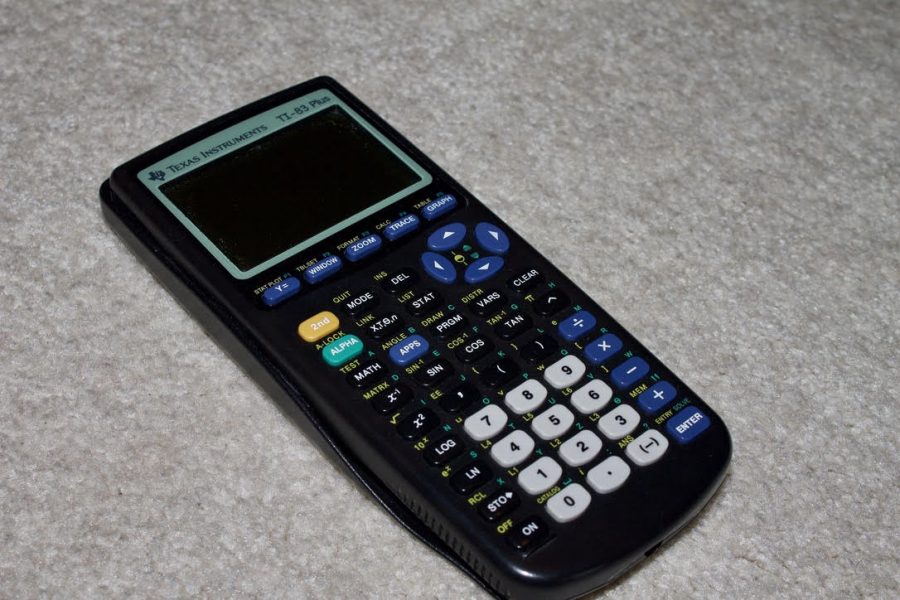




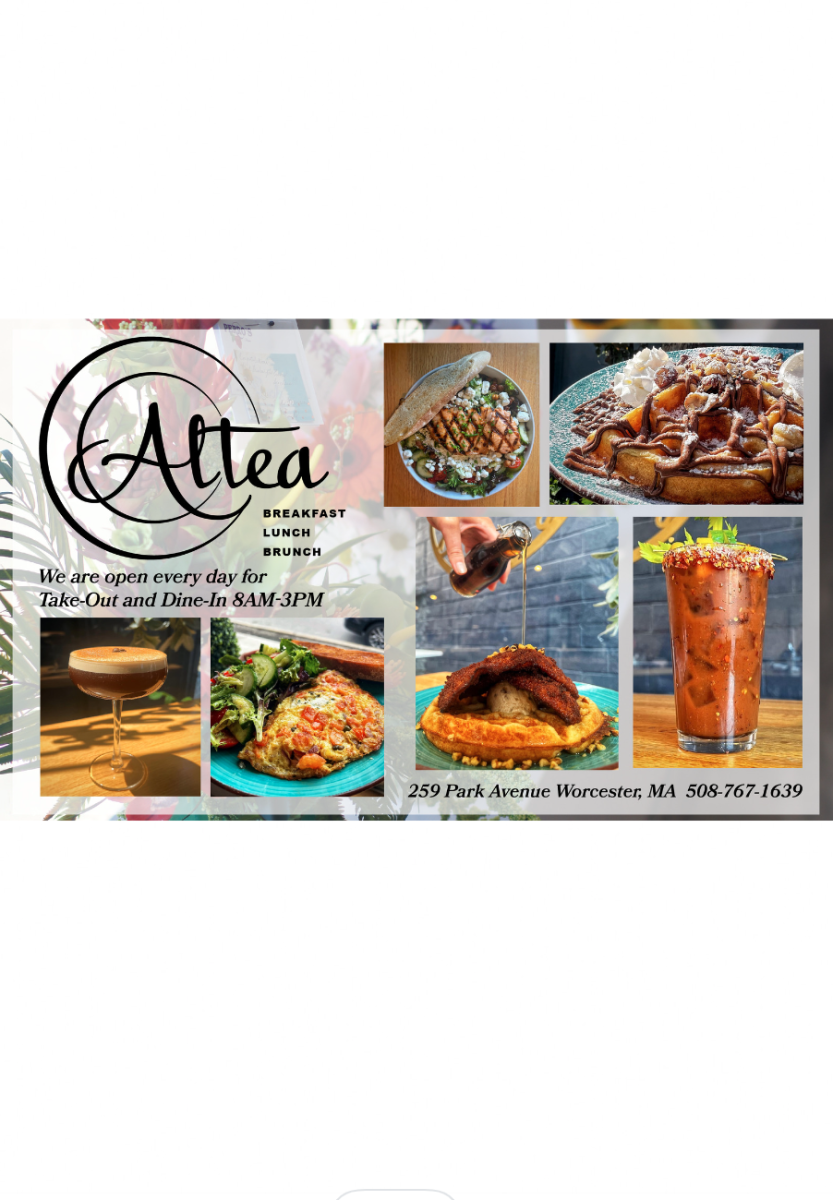


Bharathan Sundar • Jun 1, 2020 at 1:47 pm
Finally, someone is speaking out in praise of such an iconoclast! I will never forget my TI-83 Plus and it’s avant-garde design and mathematical excellence!