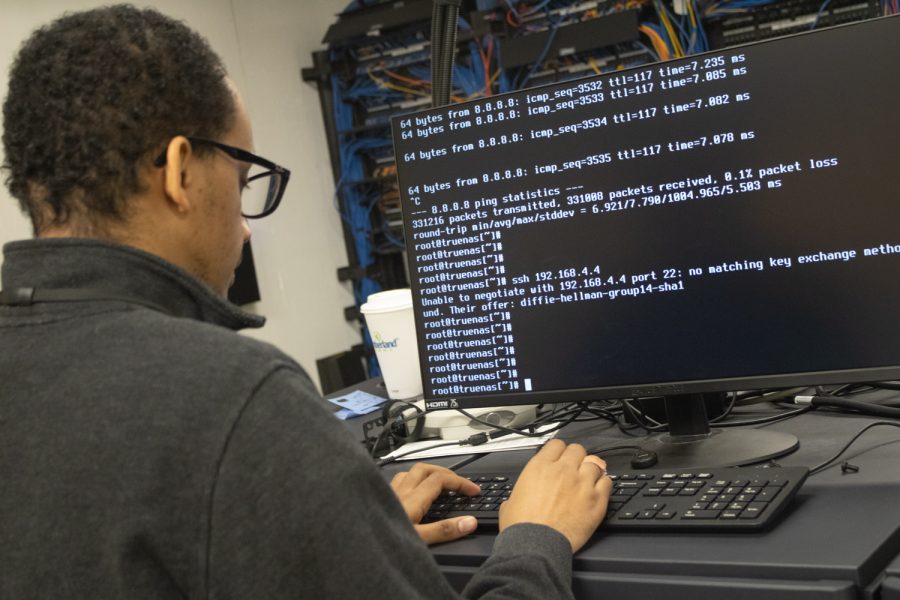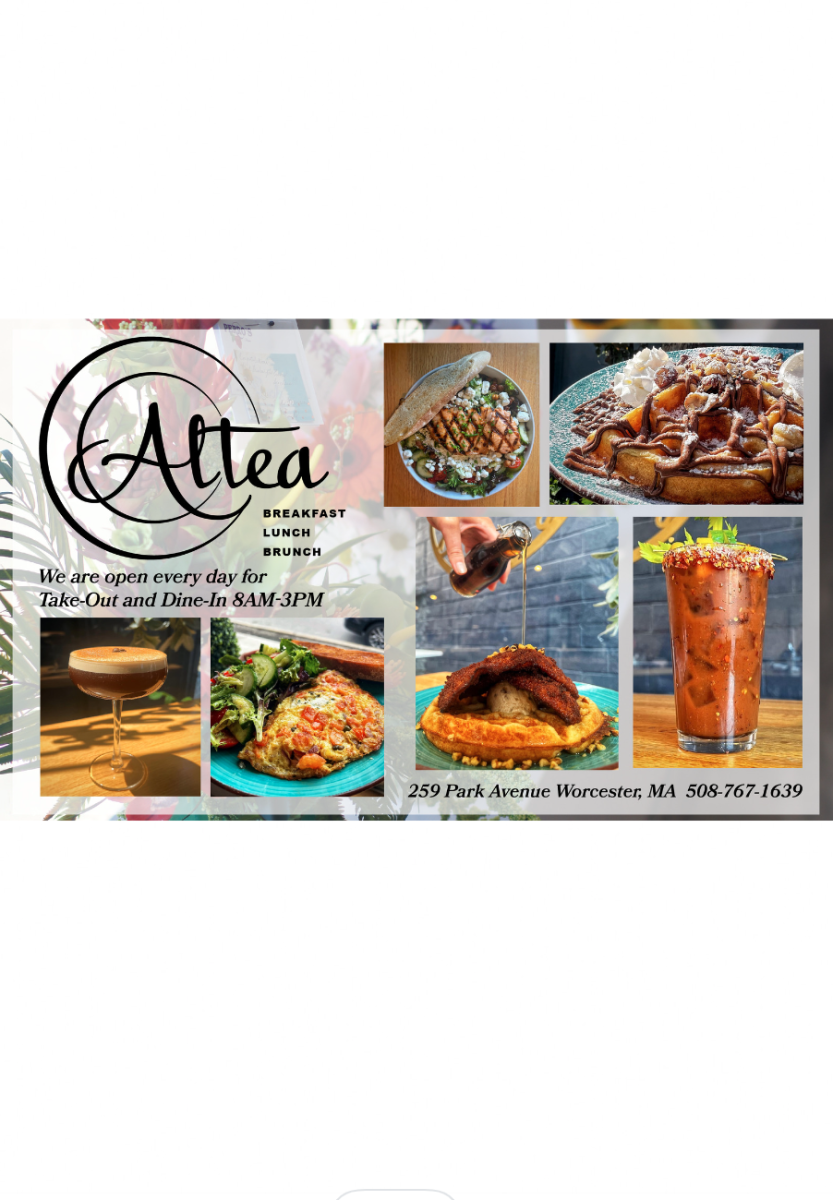Wireless network issues lower classroom productivity, raise frustrations
Technology Specialist Clistenes Cabral works on server issues at Algonquin.
March 20, 2023
In recent months, students and staff have been frustrated with inconsistent access to the building’s WiFi due to problems in the network configuration, which the Information Technology department is working to resolve with the help of a third party diagnostic team.
According to a Harbinger survey of 160 students conducted through Google Forms from Dec.12-15, 99% of respondents said they have had WiFi issues during class this year, with 81% saying the building’s WiFi is worse this year compared to last school year. Both students and faculty have expressed frustration with their inability to consistently access the internet.
The district’s Director of Information Technology Ryan O’Leary attributes problems with WiFi connectivity to work that was done over the summer to improve security and enhance performance.
“There were significant changes implemented to the layout of all networks for the sake of data and system security, as well as (as ironic as it seems) performance enhancements to compensate for the increasing use of video streaming in District classrooms today,” O’Leary said in an interview via email. “Once user awareness training had been settled, it became very apparent that there was something seriously amiss regarding connectivity in the H and B wings of the building.”
Principal Sean Bevan believes the network issues have greatly challenged students and teachers and understands their frustration.
“The WiFi issues have affected our school in a handful of different ways, a lot of which have a common denominator of how frustrations can be high,” Bevan said. “Students and teachers alike want to be able to do their best work and internet access is almost as important as many of our other utilities like running water or electricity so when you don’t have access to it and you’ve grown used to having access to it, not having access to it feels like a real imposition.”
World Languages Department Head Emily Squires agrees that WiFi is essential in the classroom, especially because of a shift to and reliance on digital technology for teaching and learning.
“All of our content is digital now; we are entering this era of students being perfectly fine with accessing all their texts, content and assignments, fully on their devices,” Squires said. “For the language department, we use videos and audios that we find [online] so students can have some authentic resources or comprehensible input. We depend on that because that’s where you will find the authentic materials.”
According to Squires, the most challenging part is that connectivity issues do not allow teachers to plan or run their classes effectively.
“The most frustrating thing is that you can’t depend on a regular routine; a teacher wants to walk in and open class with an agenda and then be able to use their links and stuff set up or tabbed up for the class,” Squires said. “Ideally you could just start class like that. Day in and day out, at least three people in this department have been completely unable to do that effectively.”
WiFi issues have hindered the learning experience in one specific classroom to the extent that one World Languages teacher had to change classrooms due to the network issues.
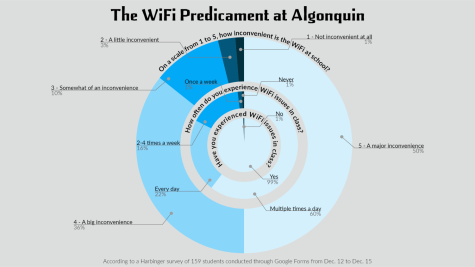
“Mr. Greenwald changed his room because he could not effectively teach in the way he wanted to,” Squires said. “A daily routine, getting into a groove, being able to have the lessons flow, for the teacher and the students is needed, and students should be able to fully participate in what they need to do and not have to worry about the WiFi.”
In addition to challenges created by the network issues, there have been significant challenges for the IT team while trying to solve the problem.
“The largest single challenge the current IT team is facing is the lack of proper, or updated documentation from previous years,” O’Leary said via email. “Any slight issue or equipment failure first requires a serious investigation as to the nature of the device’s intended purpose to begin with, which can take considerable time away from the speed of resolution.”
According to Bevan, many quantitative and qualitative steps have been taken to identify the issues and resolve the network problems.
“Students have seen surveys from me, teachers have received surveys from me, and I met with students and the Student Advisory Committee (SAC) about the WiFi issues,” Bevan said. “A few things simultaneously are happening, but one big one is to have an outside party who is coming in to diagnose the system issues and produce a report that tells our tech team what the issues are and how to remedy them.”
Although the network configuration is the primary source of concern, there was a widespread internet outage in the building during midterm exams on Jan. 17. As stated in an email Bevan sent out to students and staff that day, the internet outage was the result of a “DDOS attack.”
“A ‘DoS Attack’ (or DDoS which has become synonymous, although slightly different) has become an umbrella term for any malicious activity that is intended to deny access to a service (Denial of Service Attack),” O’Leary said via email. “ Not only was WiFi affected, but all network traffic entering or exiting the building was brought down, since the target of the attack was ARHS’s main internet firewall…We were able to quickly determine the nature of the attack from a combination of staff experience and system logs, and authorities were contacted immediately.”
According to Bevan, the school has invested in hardware to prevent further attacks on the network.
“Sometimes what can happen is people will send an attack at our network and it can disrupt the network and slow down the network,” Bevan said. “We have a piece of hardware now that we are installing that should create a level of protection against those kinds of attacks that we never had before. Our hope is that in combination with the new hardware and the diagnostic team we should be able to improve the experience for students and adults.”
Teachers and students have expressed concerns not only about how inconsistent connectivity impacts daily teaching and learning but also how upcoming MCAS exams could be affected. According to Bevan, precautions are also being taken to accommodate these computer-based tests.
“I have been meeting with my administrative teams that plan MCAS, and we are communicating with the technology team to make sure they know what dates those are or when we’re planning on having them and
that we have uninterrupted wireless for those tests which are computer based,” Bevan said.
Bevan emphasized that administrators and the IT team are doing their best to resolve the issues.
“I think people maybe don’t fully understand how hard our tech team is working to try and fix this issue and that the frustration that our students and staff may feel also is the frustration the tech team shares as well,” Bevan said. “It is puzzling to everyone so our tech team is working hard every day to try and respond to teacher reports of wireless trouble and to respond to student reports of frustrations or trouble. So it’s not for lack of trying; it’s just we haven’t found the exact right diagnosis for what the issues are or the right solutions for what that diagnosis will be.”
Although the issues are not resolved yet, there are ways students and staff can help the situation including turning off the personal hot-spot feature on phones.
“The Wireless Access Points (WAPs) in the ceiling are designed to throw interfering signals in an attempt to disrupt what it sees as a ‘Rogue Access Point,’…and the interference generated both side-rails the investigation from the original underlying issue, as well as steals that radio signal away from providing connectivity for others in your class, hence compounding the problem,” O’Leary said via email. “So please leave your hot-spot off. You may have a little better speed for yourself, but everyone else who is struggling is put in a worse situation.”
Bevan is optimistic the WiFi issues will improve soon.
“The diagnostic report will tell us something and then along with that we will find out what the solution is,” Bevan said. “If it’s as simple as making a couple of small changes that have massive impacts I would be pretty excited about that; the relief would be immediate.”