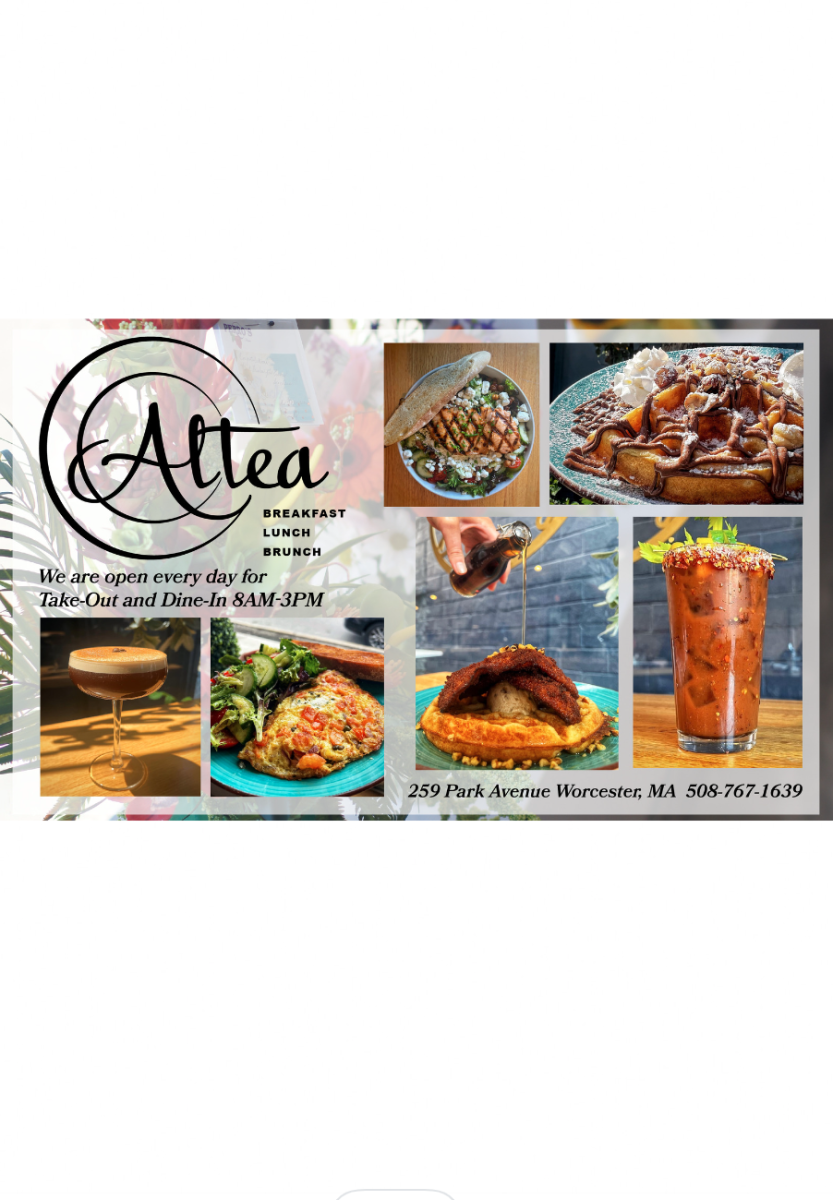Bring Your Own Device program to be implemented in fall
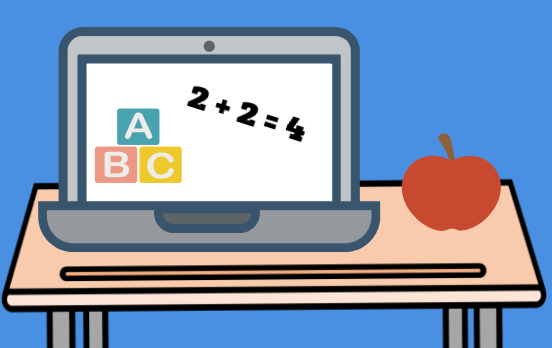
The new Bring Your Own Device program is designed to improve students’ educational experience.
May 31, 2018
The Bring Your Own Device (BYOD) program will allow each student access to a device, school-issued or their own, to be used in class. The plan is for this program to be implemented school-wide at the beginning of next year. However, some aspects of this program are not completely finalized yet.
Students may bring in their device every day, but they will not necessarily use it every period. Teachers will inform students when they are permitted to use their devices. According to Instructional Technology Specialist Brian Calnan, this will give teachers more opportunity to work with their students without worrying about limited resources like getting a Chromebook cart or getting into a computer lab.
“One of the main benefits of doing this is that it will give teachers the option to help students engage in the curriculum with technology more regularly,” Calnan said. “The major push is to help improve teaching and learning for the students.”
According to Calnan, devices that would be allowed as part of this program would likely be a laptop or a tablet with a keyboard. Students would not be allowed to use their phones as their device because they are not sufficient in terms of typing.
Students who have the ability to bring a device will be required to bring in their own device each day. For students who are unable to bring in a device, the school will provide a Chromebook for free that the student will be able to bring home and keep until the end of the school year. If a student has a device, but forgets it at home one day, the school will provide a Chromebook that the student can borrow for the school day.
According to Systems Manager Susan Whalen, Algonquin currently has about 300 Chromebooks and a couple hundred iPads. The technology department is planning on adding devices, although they have not determined the exact number yet. They will recycle these devices and buy new ones periodically.
“[Whalen] constantly goes through rotation and checks on devices,” Calnan said. “It’s kind of an on demand basis. As machines get outdated, as they stop working, she is doing a continuous update.”
Pilot BYOD programs were implemented this year in various classrooms to help test how well the program works. According to Calnan, this program has had mixed success because some students have not been consistently bringing in their devices as the end of the year approaches.
English teacher Emily Philbin, who participated in the pilot program, thinks it is generally beneficial to her English classes. According to Philbin, knowing that students always have a device and access to Canvas has helped her drastically cut down the amount she needs to photocopy, because she can just upload assignments to Canvas.
According to Calnan, the BYOD program will also encourage teachers to get students to work on collaborative projects and assessments that allow students to collaborate with each other in a different way.
“Hopefully [this program] makes it easier for teachers to disperse information to their students and collect information from students,” Calnan said. “I think it will also encourage teachers to experiment more with different online activities and assessments.”
Calnan also believes that this program will lead to greater connectivity between students, which is important to student learning.
“Collaboration is absolutely important…and this [program] will, in many cases, like with Google Docs, allow students to work better together,” Calnan said.
According to Calnan, this program was implemented to better the quality of teaching at Algonquin and ensure that the technology is on par with nearby schools.
“This is a direction that schools in general are going in,” Calnan said. “We’re just looking to make sure we are staying current as a school and being on the cutting-edge and making sure that our technology is up to our surrounding schools. Lots of different school policies were looked into from other school districts.”
Shrewsbury High School has a 1-to-1 program where each student is issued a standard iPad at the beginning of freshman year that they return at the end of senior year and are able to take home every day.
However, there are also some downsides to the school-wide implementation of the BYOD program. For example, Philbin sometimes finds the classroom’s dependence on school WiFi to be problematic.
“I watch the kids get really frustrated if they’re typing [an exam] and all of a sudden they’re like, ‘my computer isn’t connected anymore’ in the middle of it,” Philbin said. “That’s annoying when you get on a roll, so that’s a big problem.”
The technology department is aware of the concerns about the WiFi, and will make sure that the infrastructure is up for the task.
“We do plan on doing a refresh this summer to make sure we’re ready for the BYOD [program],” Whalen said.
However, there is still the possibility that the WiFi may go down. In cases like that, Calnan believes that teachers will be able to improvise, draw from their experience as teachers, and treat it as they would any other problem. In addition, Calnan believes the program will not lead to complete reliance on the Internet, and many lessons will still be taught offline.
“Teachers are still going to be able to teach the way they’ve been teaching,” Calnan said. “They have their skills as teachers to run a lesson, design a lesson, and troubleshoot when something happens… There’s always paper and pencil; there’s always a whiteboard and markers.”
English teacher Jane Betar does not believe that the implementation of BYOD is necessary because she has never had trouble getting enough laptops for her students. Instead, she believes that the devices will be distractions.
“I’m not passionately against it or passionately for it, I just feel like the phones are already a device that are a huge distraction, so why add a second device?” Betar said. “I don’t understand why we need to.”
Calnan acknowledges that more devices may lead to more distraction, and the technology department is looking into various systems that would be able to lessen this effect.
“One of the things we’re going to try to do is set up some type of network system where the teachers can help direct students’ online activity, point them in the right direction of certain websites, that kind of thing,” Calnan said.
One possible way to counteract this distraction that students will face is NetRef. According to net-ref.com, NetRef is a program that will allow teachers to control the web usage of their students and lessen distractions from the Internet. The appeal of NetRef is that it is teacher-driven and will not require constant assistance from the technology department to restrict website access and direct their students in productive Internet use.
According to history teacher Brian Kellett, NetRef is just a tool that teachers can use as much as they want to that allows them to control what is happening in their classrooms.
“Really, it’s just giving teachers another teaching tool,” Kellett said. “Some teachers may find it useful and some may not.”
With or without NetRef, Kellett believes that the BYOD program will not result in any more temptation for students to be distracted than there already is.
“Most students in the building already have a computer in their pockets or in their bags in the form of a cell phone, so I don’t really think it’s changing the dynamic [of students being distracted],” Kellet said. “It’s just giving students a different avenue to something they already have access to, which is social media and all those other things.”
Betar also believes that students benefit from practices like looking at the person who is speaking, talking with classmates, learning collaboratively, and taking notes, all without being connected to the Internet.
“I don’t doubt that the learning will be awesome or better or amazing, but as an English teacher, I feel like it’s pulling us away from what we love, which is the written word,” Betar said.
Calnan encourages teachers and students to keep an open mind about this program and give constructive feedback to help improve the program as the school year progresses.
“When we start it, it’s not going to go perfectly right away; there may be some hiccups,” Calnan said. “Any feedback that students have is helpful. It’s just an effort to try and improve the instruction and teaching here at Algonquin.”